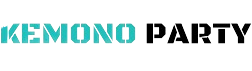Backup has long ceased to be an auxiliary task: for most companies, it determines infrastructure resilience and the ability to recover quickly after a failure. Businesses work with critical data, virtual machines, databases, applications, and services that must be available at any moment. This is why solutions like Veeam have become the de facto standard — they provide predictable backup creation, flexible configuration, and reliable recovery regardless of infrastructure scale.
The Veeam backup service is built around image-based backup, where the system creates a copy of the entire state of a virtual or physical machine rather than individual files. This approach increases accuracy, reduces risks, and allows the system to be restored at any moment. For businesses, it means fast response and confidence that the infrastructure can withstand failures, human error, and external threats.
Another important aspect is automation. Veeam removes part of the routine tasks from the team: creating backups, moving data between storage tiers, ensuring data integrity, and planning protection policies. When backup processes run predictably, the IT team can focus on developing services instead of constantly monitoring backup jobs.
Key principles of how Veeam Backup works
At the core of Veeam is an image-based approach: the system creates a copy of the entire virtual or physical machine at the block level rather than individual files. This is especially important for databases, real-time services, and applications with high data variability.
CBT and backup acceleration
Veeam uses Changed Block Tracking (CBT), a mechanism that tracks which data blocks have changed since the last backup. This allows updates to run faster and take up less space, as only the changed blocks are copied instead of the entire data set. It reduces the load on the infrastructure and shortens the backup window, which is critical for production environments where long pauses are unacceptable.
Full, incremental, and forever-incremental backup chains
Veeam supports several backup strategies: full backups, incremental chains, and the forever-incremental mode. A full backup captures the entire system state and serves as the base for all subsequent blocks. Incremental backups record only the changes relative to the previous restore point. Forever-incremental allows you to create a single full backup, after which the system continuously maintains the chain of changes, automatically performing block cleanup and merge operations. This reduces storage requirements and simplifies policy management.
Architecture and key components of Veeam
- Backup Server. The central component that manages all backup jobs, stores the configuration, and coordinates the work of all other elements. It is responsible for scheduling backups, distributing load, monitoring job status, and interacting with hypervisors or physical machines. Essentially, it is the “brain” of the entire infrastructure, making decisions about when and where data should be sent.
- Backup Proxy. Processes data between the source and the repository. It offloads tasks from the Backup Server, performing compression, deduplication, and block transfer to storage. Large infrastructures use multiple proxies to distribute load, minimize delays, and accelerate backup operations. A proxy also allows choosing the optimal data transport mode — SAN, HotAdd, or NBD.
- Backup Repository. The location where backups are stored. Veeam supports various types of storage: local disks, dedicated NAS, S3-compatible object storage, or specialized arrays. The repository is responsible for receiving data, managing backup chains, performing integrity checks, and applying retention policies. The way the repository is organized determines the speed, availability, and overall size of the infrastructure.
- Integrations with virtual and physical infrastructure. Veeam interacts with hypervisors through APIs, which ensures correct data retrieval without interrupting system operation. VMware uses VMware APIs for Data Protection (VADP), while Hyper-V relies on Microsoft’s native tools. Veeam also supports backup of physical Windows and Linux servers through its agents. This flexibility allows building a protection scheme that accounts for every element of the infrastructure.
How Veeam processes data
Veeam operates around a sequential data flow: source → Backup Proxy → Backup Repository. During the reading phase, the system extracts data blocks according to the selected backup policy — full, incremental, or forever-incremental. The proxy then prepares the data, optimizes it, and transfers it to the repository. This segmented process helps avoid overloads and evenly distributes the workload across components.
Compression, deduplication, and integrity verification
During transfer, data goes through several layers of optimization. Compression reduces the volume of information that needs to be written, while deduplication removes duplicate blocks, reducing storage requirements and speeding up the backup process. After the data is written, Veeam verifies its integrity using SureBackup or the corresponding agent mechanisms. This ensures that the backup is not only created but also functional, which is especially important for critical systems.
Transport modes: DirectSAN, HotAdd, NBD
Veeam uses different data access modes to optimize performance:
- DirectSAN — the proxy accesses disks directly through SAN, providing maximum speed and minimal load on the hypervisor.
- HotAdd — the proxy attaches virtual disks to itself and reads blocks directly. Suitable for environments with limited SAN access.
- NBD — access through the hypervisor network. Used as a universal option when SAN or HotAdd cannot be utilized.
The choice of transport mode affects speed, load, and stability, so proper configuration provides a noticeable performance boost.
Recovery mechanisms
- Instant VM Recovery. Instant VM Recovery allows you to start a virtual machine directly from a backup, bypassing the full data restoration process. This is critical for business services where every minute of downtime affects availability. The virtual machine runs from the backup until the data is transferred back to the primary storage without interrupting its operation.
- File, disk, and application recovery. Veeam supports recovery at different levels of granularity. You can restore an entire virtual machine, recover a specific disk, or extract individual files without deploying the full system. This approach reduces reaction time and allows quick access to the required data. For applications sensitive to data consistency, Veeam uses Application-Aware Processing to ensure application-level integrity.
- Granular Restore for applications. For infrastructures using enterprise services, Veeam offers targeted restoration of individual components: SQL tables, Exchange items, Active Directory objects, and SharePoint content. This granular restore reduces recovery time to seconds and helps avoid a full application restart even when only specific data is damaged.
Cloud backup
Veeam supports S3-compatible object storage, allowing it to be used as an additional protection layer. Object repositories are suitable for long-term storage, archiving, and offloading part of the data outside the primary infrastructure. This reduces the load on local storage and increases resilience in case of failures within the main data center.
Cloud Tier and data offload
The Cloud Tier feature automatically moves older restore points to object storage. The system identifies which blocks are no longer required locally and offloads them to the cloud, freeing repository resources. This approach helps control data growth, reduce infrastructure costs, and make storage more flexible. Data stored in the cloud remains available for recovery without manual intervention.
Replication to cloud environments
In addition to offloading data, Veeam supports full replication of virtual machines to cloud environments. This allows creating a standby site that can be activated if the primary data center fails. The replica contains the current state of the system and launches in a predetermined sequence. For businesses, this provides an additional layer of protection and ensures continuity even during major incidents.
Data protection and security
Veeam supports immutable backups that cannot be deleted or modified for a specified period. This feature is critical for protection against ransomware: even if attackers gain access to the infrastructure, they cannot encrypt or destroy the backups. Immutable storage is implemented through S3 objects with WORM mode or specialized file systems.
Data encryption
To protect backups during transfer and storage, Veeam uses built-in encryption. Security keys can be generated separately for each job or for the entire repository. Data is encrypted before being written to storage, which eliminates the risk of interception during transmission. Encryption does not affect recovery: Veeam automatically decrypts blocks when reading them while maintaining performance.
Protection against unauthorized actions
In addition to encryption, Veeam supports additional security mechanisms: account protection, role-based access control, logging, and key rotation. These tools help track changes, prevent accidental deletion of backups, and control access to critical data. For businesses, this ensures that backup processes remain reliable even in cases of human error or administrator mistakes.
Practical recommendations for businesses
- Evaluate data volume and growth rate. Before implementation, it is important to understand which data will be backed up, how quickly it grows, and how critical the recovery time is. This influences the choice of storage type, backup strategy, and bandwidth requirements. A mistake at this stage leads to resource shortages or unjustified spending on excess infrastructure.
- Organize repositories correctly. Storage is one of the key elements of the backup process. Repositories should be separated by data types, retention periods, and tasks. Local disk arrays are suitable for fast recovery, object storage — for long-term archiving, and tiered storage provides a balance between speed and cost. It is also important to consider deduplication, cleanup policies, and the specifics of the chosen hardware.
- Configure schedules and policies. Backup efficiency depends on how well the jobs are structured. A combination of daily incrementals, regular full backups, and integrity checks helps avoid errors and ensures recovery readiness at any moment. Policies should account for system load, maintenance windows, and availability requirements so that backups do not interfere with production systems.
- Avoid common mistakes. Common issues include storing all backups on a single tier, not performing test recoveries, choosing overly long chains, or ignoring security policies. Regular test restores, distributing data between sites, and configuring immutable storage significantly increase the resilience of the entire backup scheme.
The role of Veeam in a reliable IT infrastructure
In modern IT systems, backup is not an isolated task but a part of overall business resilience. Veeam offers a comprehensive approach that combines convenience, automation, and high reliability. It enables protection of virtual and physical servers, rapid data recovery, and the creation of a multi-level backup architecture without unnecessary complexity.
For companies, it is important not just to create copies but to be confident that they work, are verified, and are available at any moment. Thanks to image-based backup, flexible policies, support for cloud storage, and built-in security mechanisms, Veeam provides predictable results and reduces risks associated with human error, hardware failures, or external threats.